Plugin-A-Palooza entry: CC: Devs
This year for WordCamp Orange County, the organizers have put together an event called Plugin-A-Palooza. To enter you simply needed to come up with an idea for a plugin, write it and release it to the WordPress plugin repo by a certain date. When I first heard about it I thought to myself, “This is a great idea and the deadline is sooooo far away, I'm definitely going to enter.” I then procrastinated like crazy. How long, you ask? Oh, you know, just until the final week before the deadline. No big whoop.
The idea for the plugin I planned to write has been in the back of my mind for quite some time. Years, actually. But Before I tell you what the plugin does, let me tell you a little story.
Several years ago I owned a couple of decent domain names. My original goal was to build up some content on them and build them in to a business of their own. But, like usually happens with random domain names I buy, my attention turned elsewhere and the sites I had built and added minimal content to just sat there. Until the day I received an email from somebody looking to buy one of the sites from me. I showed him the other site and he decided he wanted to buy both. We settled on a price, we used an online escrow service to broker the deal and in no time, I had cash and he had two websites.
When it came time for me to deliver the sites to him, I downloaded the wp-content folder and did an export of the database. I zipped it all up and shipped it his way. 2 days later the DNS got updated to point to his new server, I shut down the hosting accounts I had for the sites and that should have been the last I heard of these two sites.
But it wasn't. Not by a long shot.
About a month later, I received an email from one of sites letting me know that somebody had lost their password and was trying to reset it. It was at this point that I realized he had updated the user accounts, but hadn't gone to Settings -> General and updated the site's main admin email address. It still had my email address in there. So I forwarded the email to him and asked him to change it. No response.
A few weeks later, another email from the site. I forwarded that one, too. No response.
Then an email from the other site. And then another.
This went on for years.
Wouldn't it be nice…
I've asked myself many times over the years, “Wouldn't it be nice if I could unsubscribe from those admin emails?”
Yes, yes it would.
And the idea for CC: Devs was born.
How it Works
By design, the plugin is simple. The idea is this: when you start working on a site for a client, you install CC: Devs and on the Settings -> General page, you'll now have a field where you can add a comma separated list of email address for people who might need to receive copies of emails sent out by the website.

Simple. Now every time WordPress generates an email that's going to be sent to the site admin, a copy will be sent out to the developers.
But wait, for some unknown reasons, you no longer have access to the website and you can't get the client to deactivate the plugin, and since it's generating a handful of emails a day, you want to get off that list. Not a problem. At the bottom of each email, the plugin adds an unsubscribe link (only to the developer's copy of the email) making it a total of one-click for the developer to stop the flood of unwanted emails. Again, simple.
The plugin is available for download from the WordPress plugin repo.
Win or lose at Plugin-A-Palooza, I've already won by finally building a tool that I know I'll make good use of! Hopefully, you will, too.