Never Wonder “Did It Run?” Again
Sometimes, the best product ideas come from scratching your own itch.
A while back, we had a client with a daily process running behind the scenes. Everything was fine… until one day, it wasn’t. The process broke, and nobody was notified. Weeks went by before anyone realized it had stopped running. Ouch.
To fix this, we built a notification into the tool so it would let us know every single day when the process ran successfully. Problem solved… or so we thought.
Fast forward eight months. Life got busy (as it does), a perfect storm of projects and deadlines. We were still getting those daily “all good” notifications, but they had faded into the background and become just part of the noise of everyday operations. Then, the process broke again. The daily notifications stopped, but because we’d gotten used to ignoring them, we didn’t even notice. It took several days (weeks?) before someone realized it wasn’t running.
That’s when it clicked:
✅ Getting a notification that everything ran successfully isn’t actually helpful.
🚨 What we really needed was an alarm that goes off when something doesn’t run.
And that’s exactly what the Did It Run? Monitoring Service does.
How It Works
We give developers a quick webhook they can drop into their code to tell us when a process has run. You tell us whether the process should run daily or weekly. We track it.
If your process misses a check-in, we let you know immediately. Simple.
We originally built Did It Run? for our own needs, but after running it successfully for multiple clients over the past few months, we realized it’s too useful to keep to ourselves.
So now, we’re making it available to the public. Did I mention it's free?
Sign up at diditrun.dev and get free monitoring for up to two individual tasks. Need to monitor more than two tasks? There's an inexpensive pro-plan to let you track up to twenty.
No more wondering, “Did it run?” Now you’ll know.